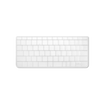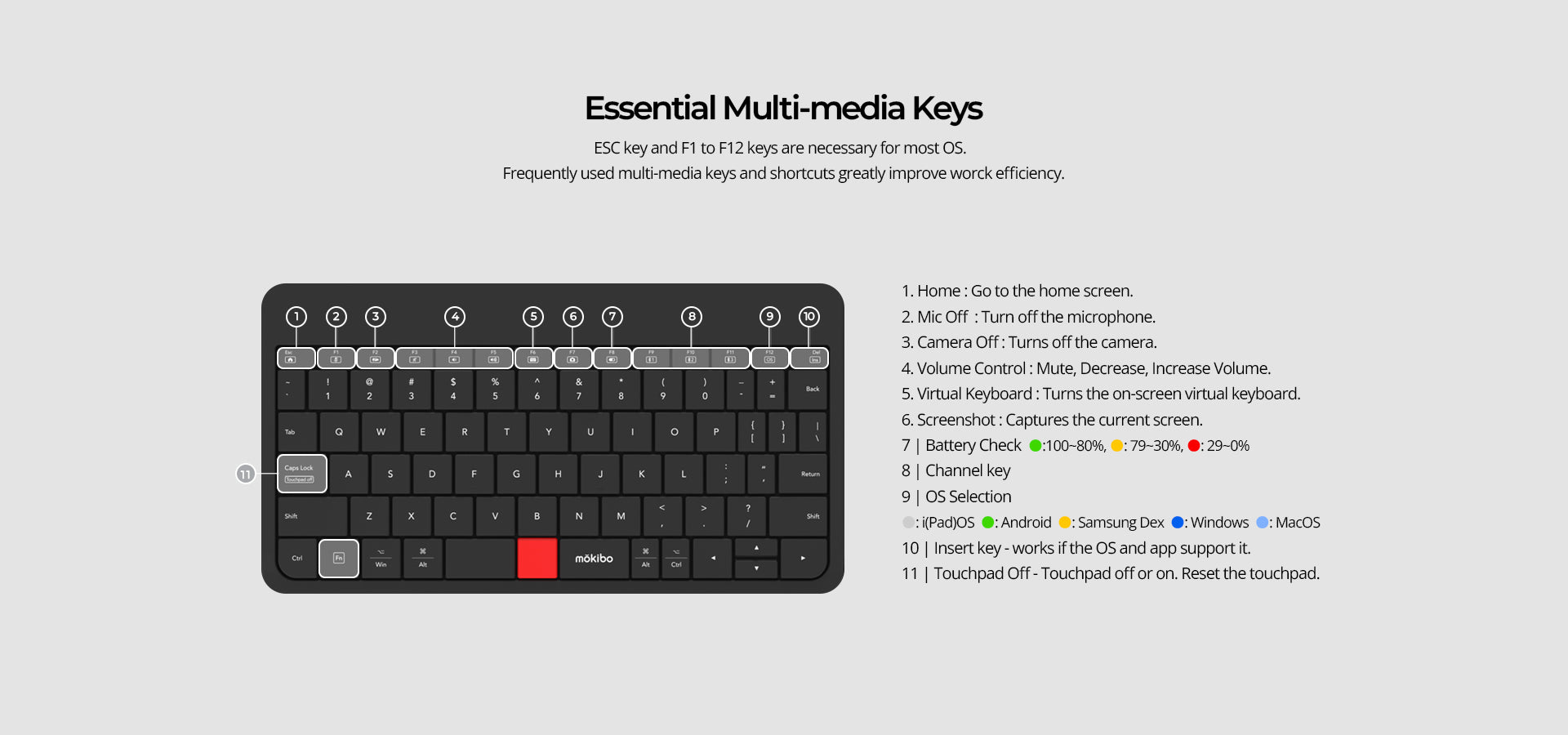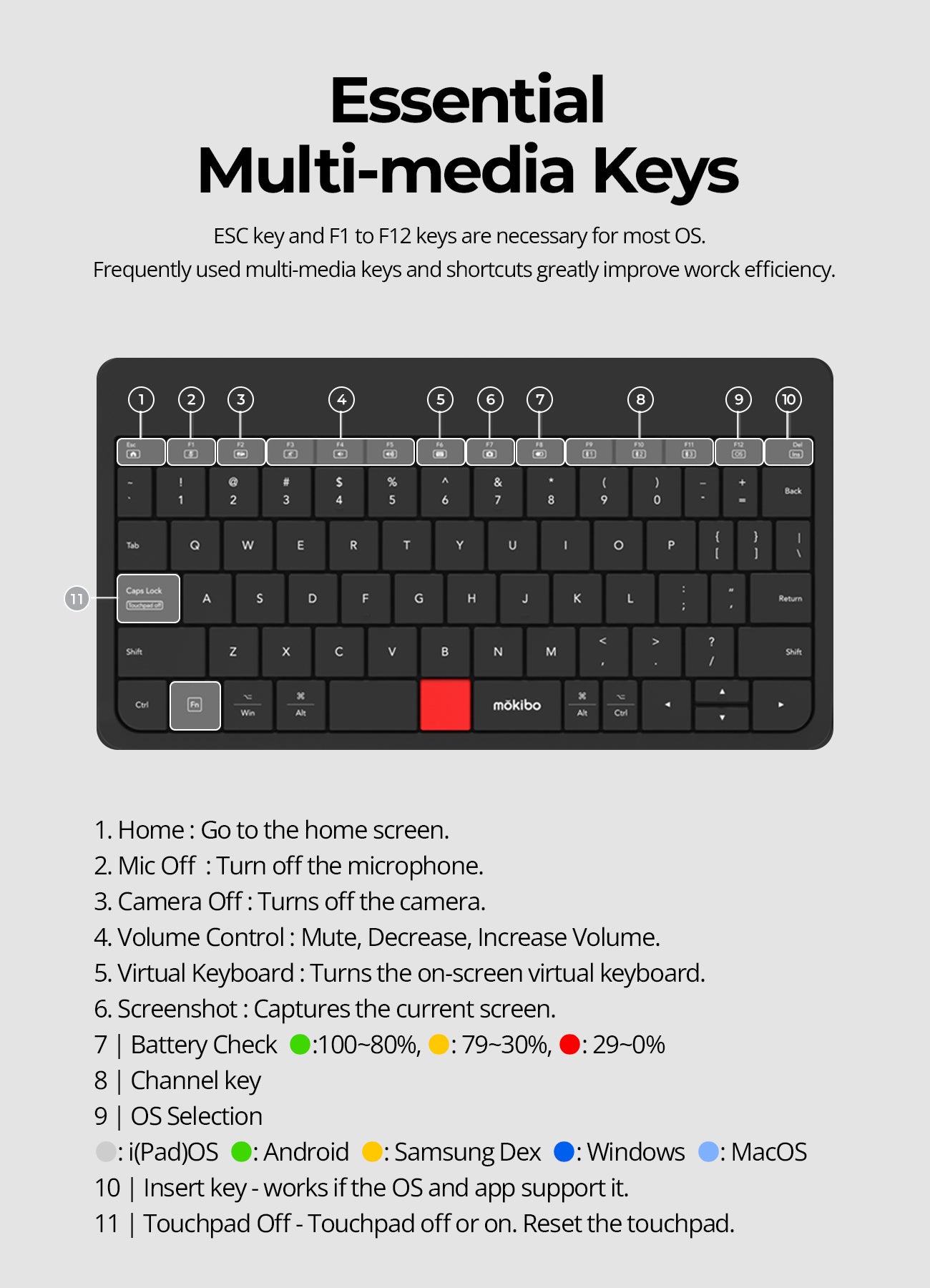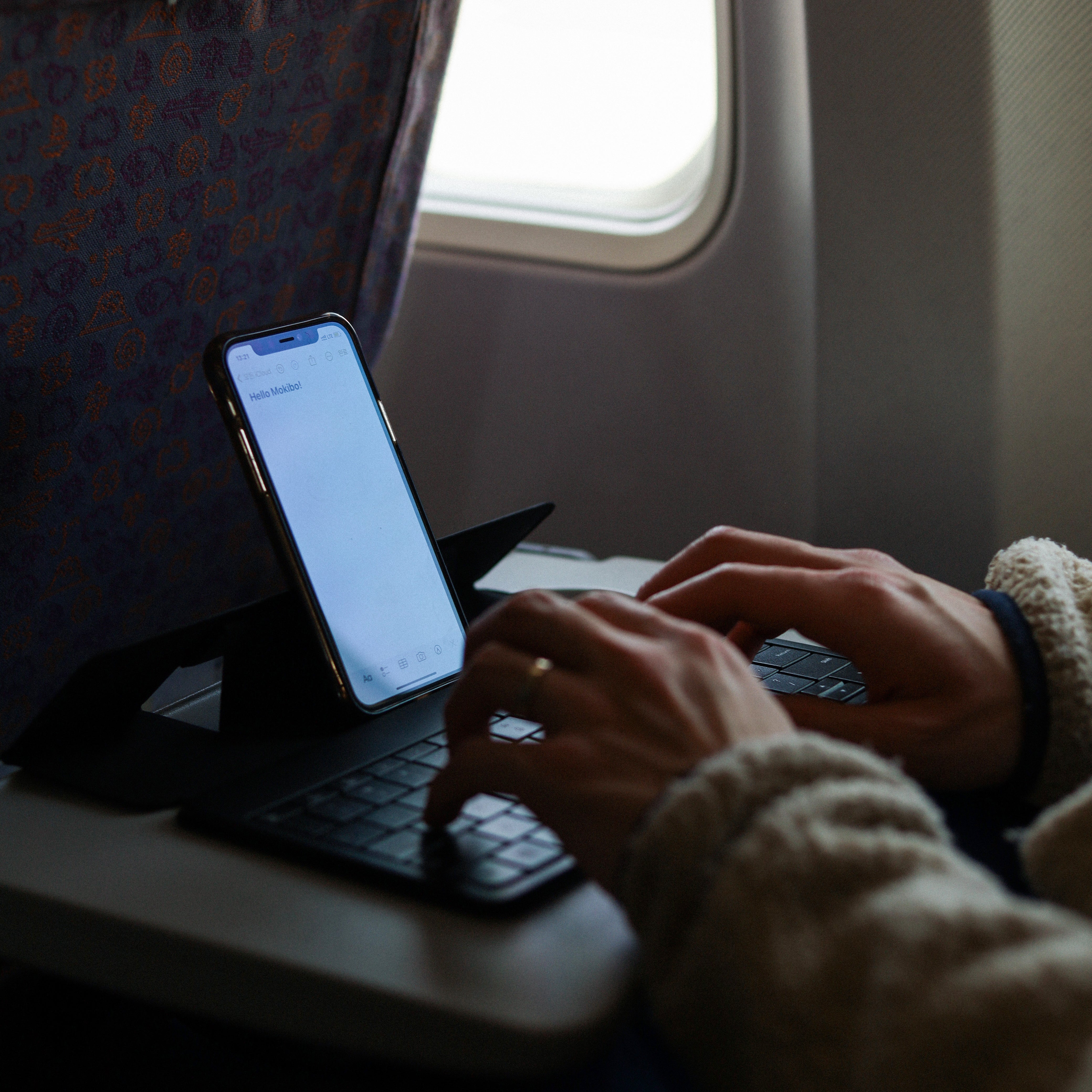

Fusion Keyboard Universal

The magic unfolds with just one keyboard.
A mouse-free keyboard.
Mokibo is a full-size keyboard in which the keyboard surface also functions as a trackpad. Your fingers don't have to leave the keyboard to move the mouse cursor.
01.
Carry Small
If you've had to carry separate items each time, Solve it all with just one keyboard. With just one keyboard, escape the hassle of carrying a mouse, stand, and case separately, all in one.
02.
Touch Big
Enjoy a touch area three times larger than a standard touchpad, accommodating even larger hands without issue.

Typing

Touchpad
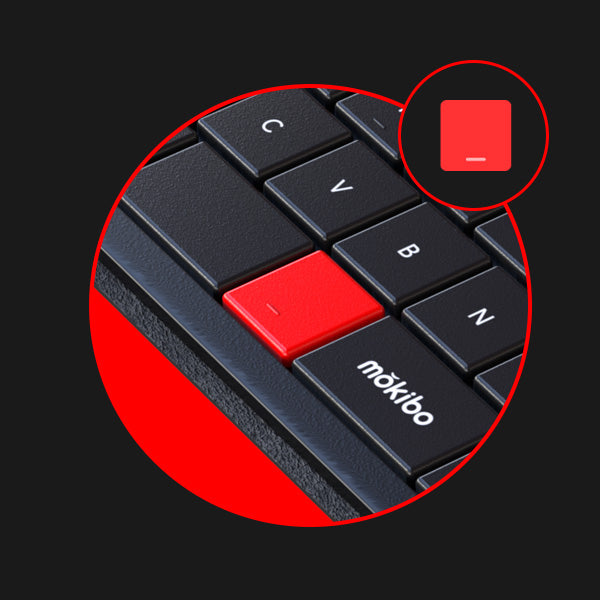
Smart Button
The signature Smart Button can be used with left and right mouse clicks and is recognized as the spacebar when typing.
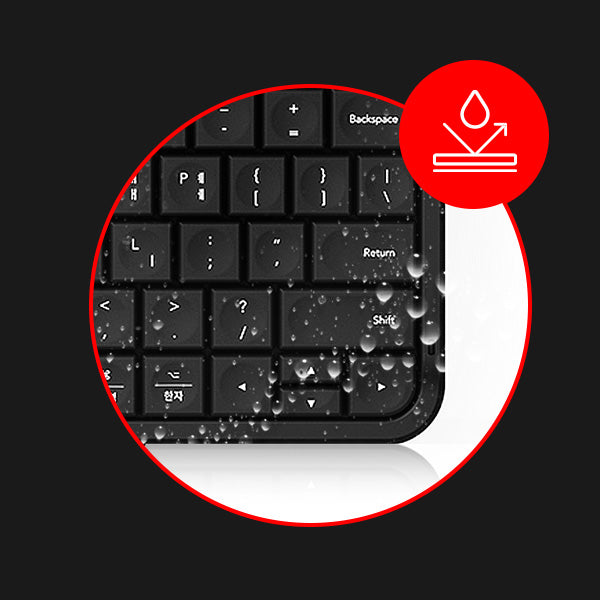
Water-resistant
Equipped with basic water-resistant functionality, it can be used after washing off everyday stains like coffee and drying for 48 hours.
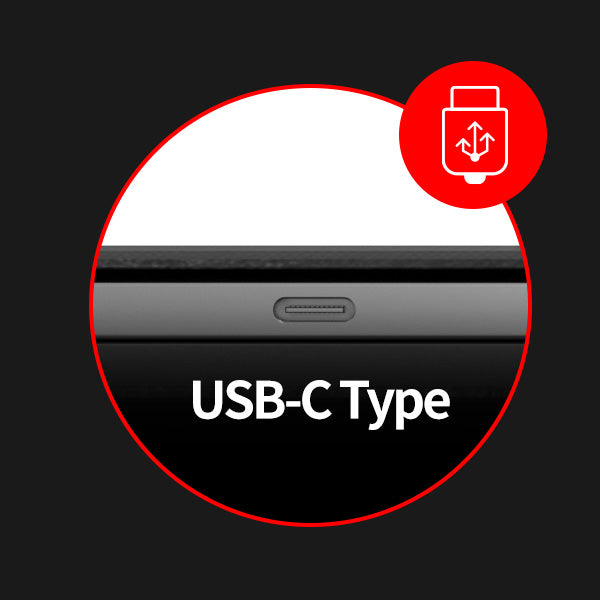
USB Type-C
It has a built-in battery that provides approximately 5-60 hours of use with a 2-hour charge. Please use a safety-certified USB Type-C cable for charging.
Smart Button
The signature Smart Button can be used with left and right mouse clicks and is recognized as the spacebar when typing.
Water-resistant
Equipped with basic water-resistant functionality, it can be used after washing off everyday stains like coffee and drying for 48 hours.
USB Type-C
It has a built-in battery that provides approximately 5-60 hours of use with a 2-hour charge. Please use a safety-certified USB Type-C cable for charging.
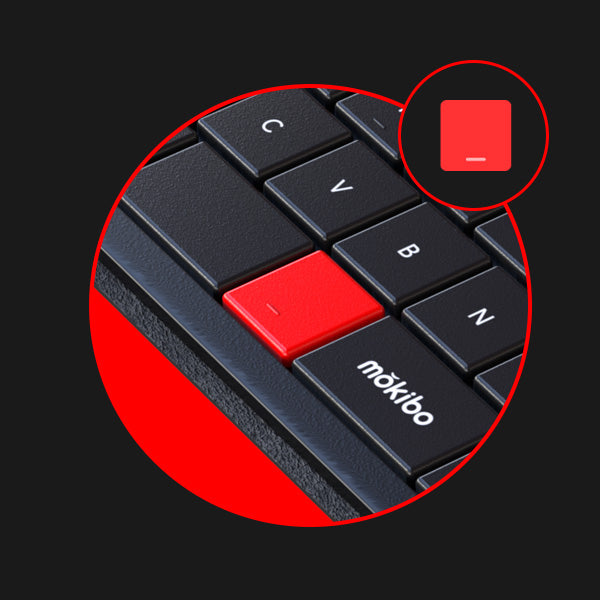
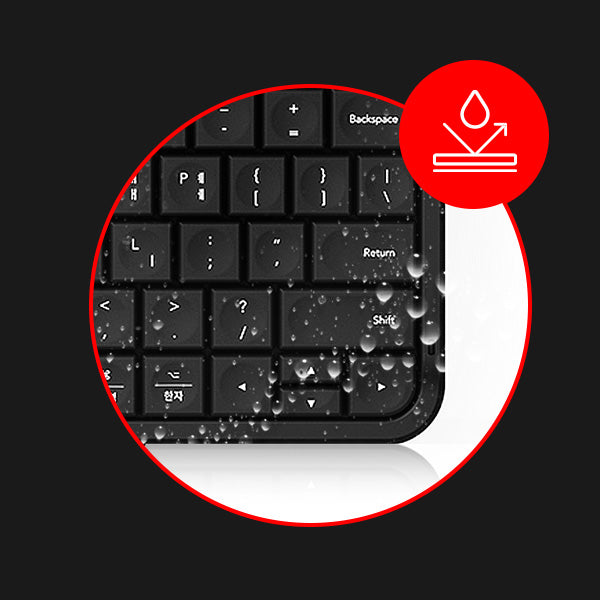
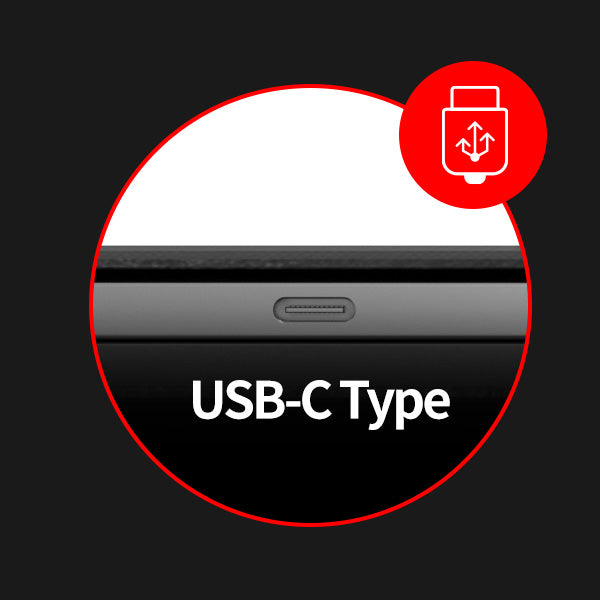
04.
Multigesture
It supports OS-specific gesture control functionality, rather than just simple touch input keyboards. It supports multi-gestures ranging from 2-finger to 4-finger touch gestures, tailored for each operating system. All gestures operate by transmitting keyboard shortcuts.
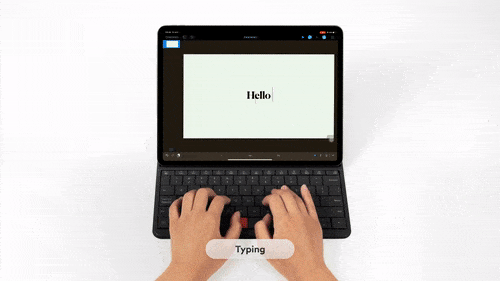
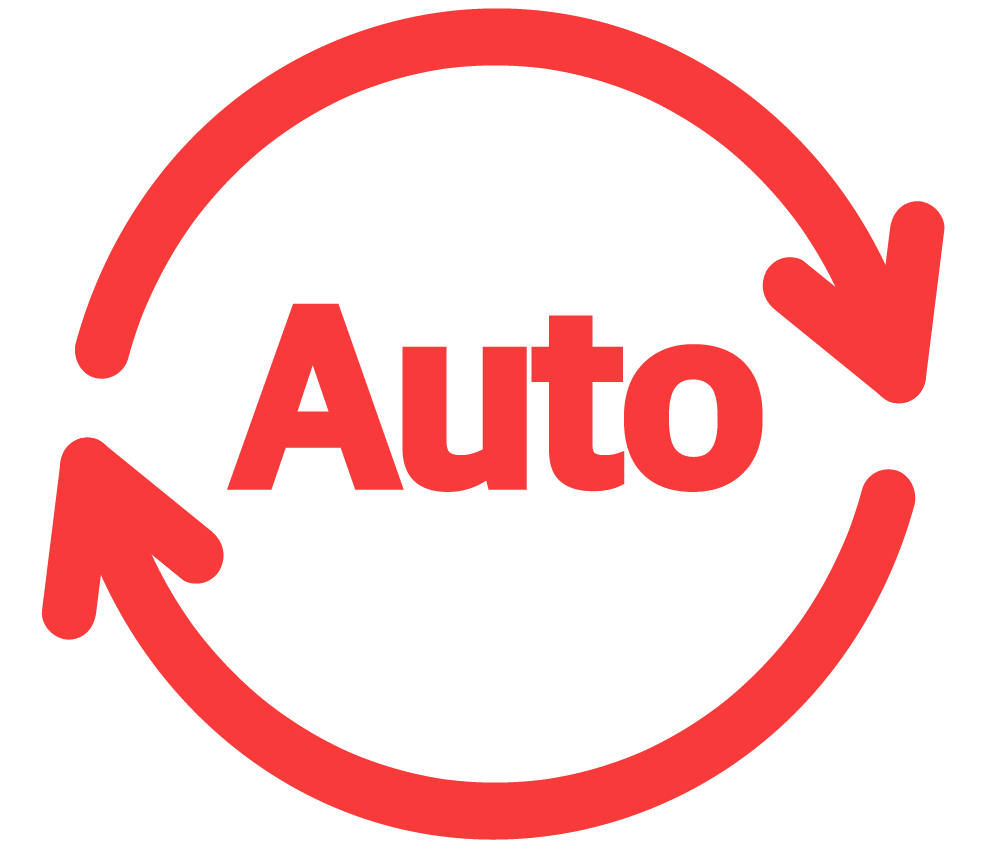
Automatic Mode Switching
It automatically switches between touch and typing modes without the need to manually toggle a switch.
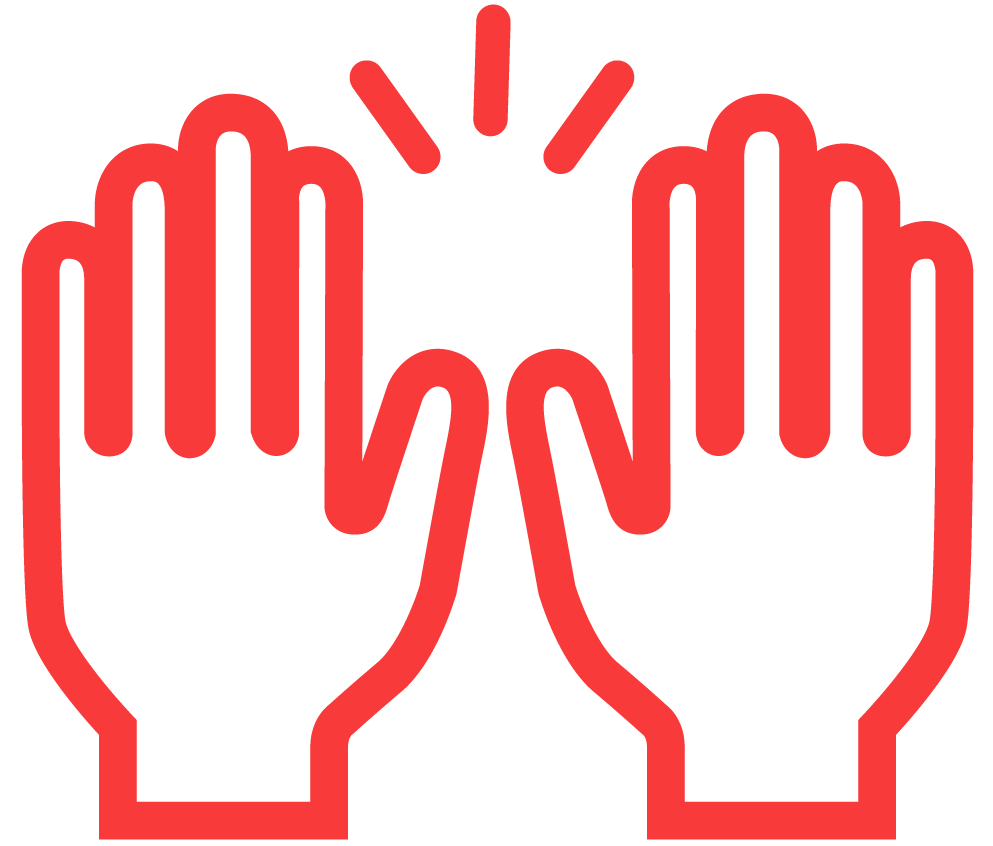
Support for Dual-hand Mode
For right-handed users, the right area functions as a touchpad, allowing the left hand to rest on the keyboard. *For left-handed users, settings can be easily adjusted.
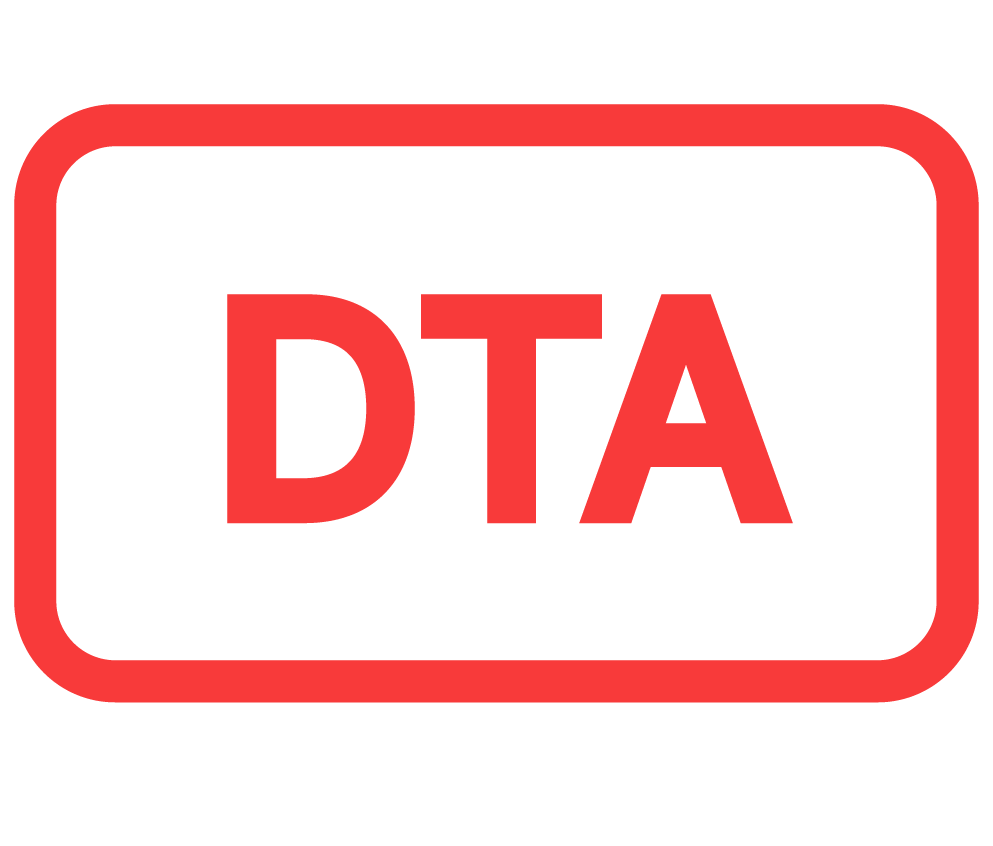
Dynamic Touch Area
The Dynamic Touch Area (DTA) feature automatically expands the touch area when the user moves their finger beyond the right touch area.

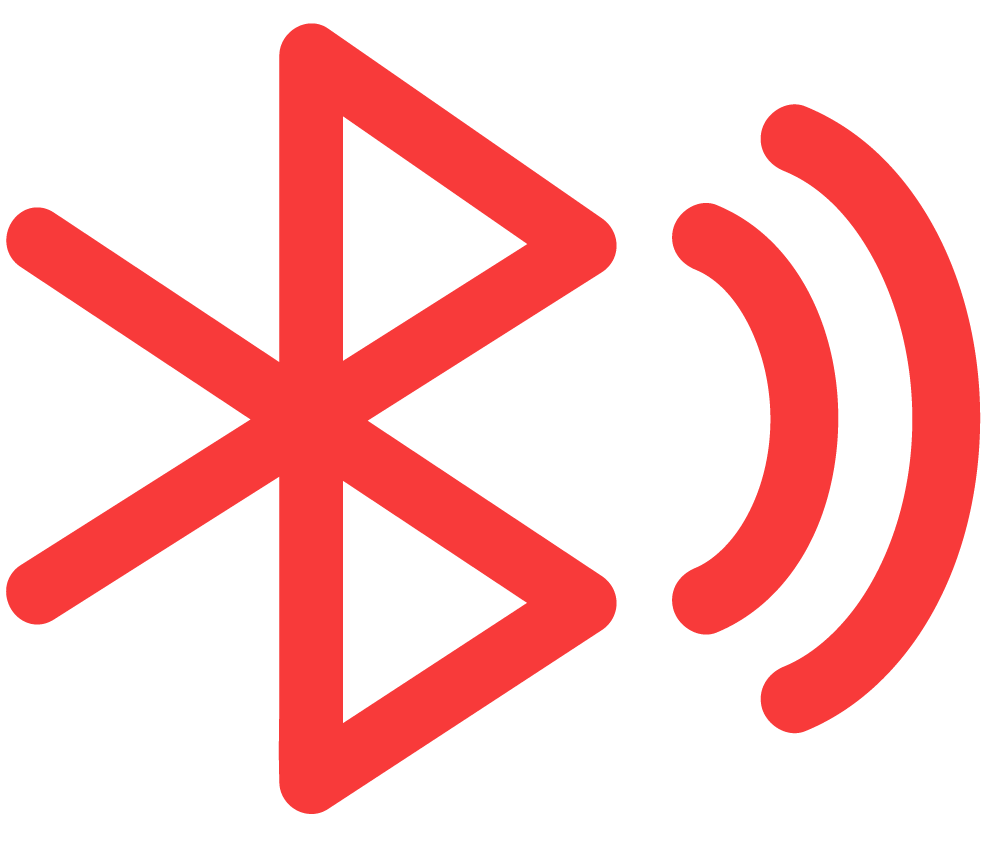
Bluetooth Range of 10 Meters
It can maintain a stable and uninterrupted connection up to a maximum distance of 10 meters.

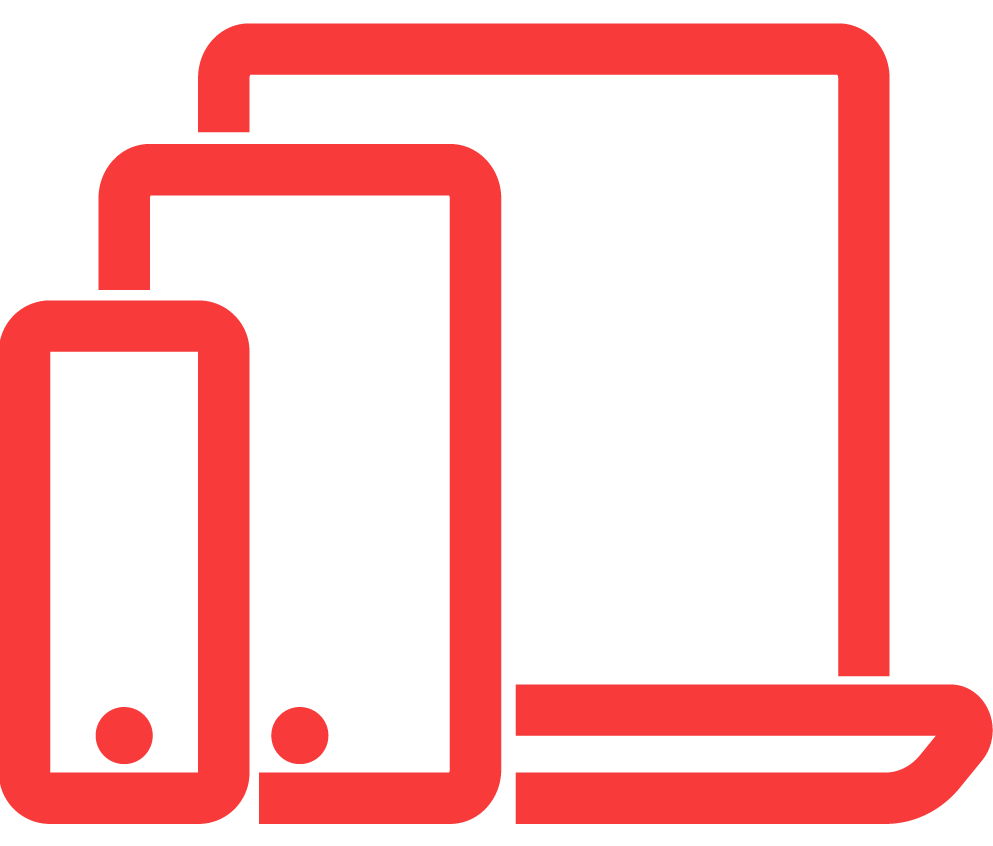
Support for Multiple Pairing
You can simultaneously connect and use up to three devices, including iPhone, iPad, and MacBook.

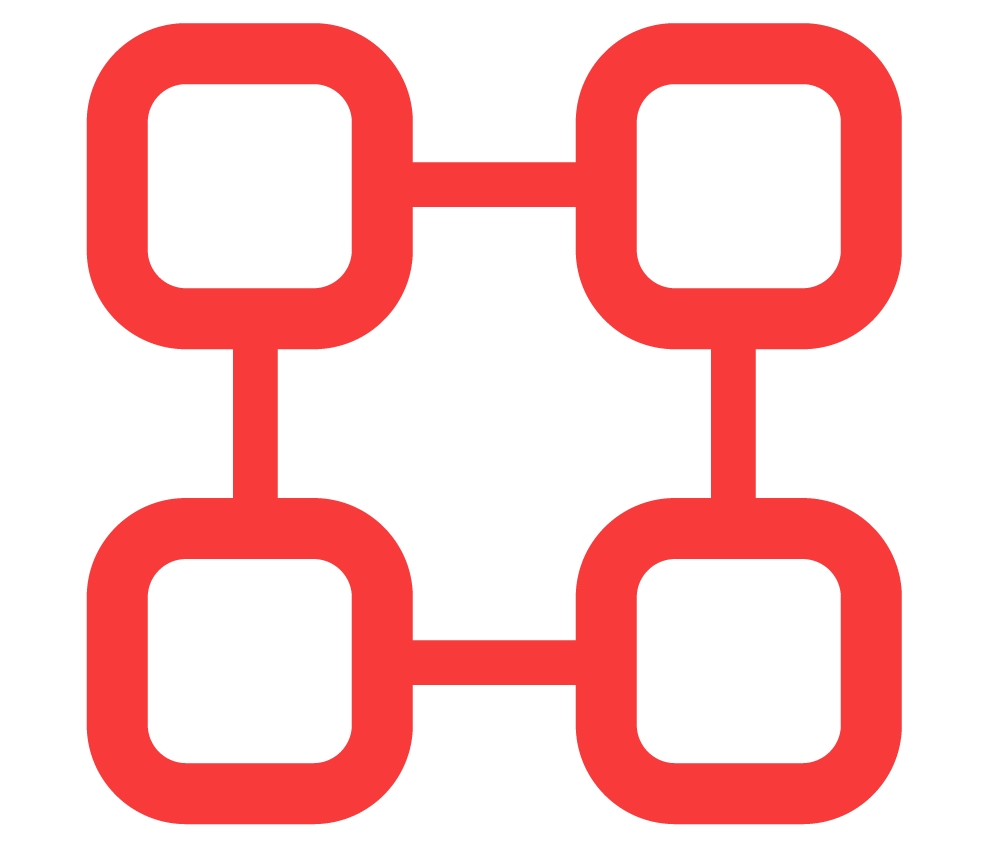
Support for Multiple Operating Systems
It supports iPad, iPhone, MacBook, Windows, Android, and Linux, with customized settings available for each operating system.


Smart Power-saving Mode
The power of the iPad and Fusion Keyboard automatically turns off when the keyboard is closed, without the need for a separate power switch.
(With 2 hours of charging, it can be used for up to 60 hours, and in standby mode, it can last up to 90 days.)


Contamination-resistant Cover
The inside is lined with microfiber to gently encase the product, while the outer layer is made of premium silicone PU leather, ensuring durability and resistance to everyday contaminants.
05.
Enhanced Touch and Typing Experience
The Mokibo Fusion Keyboard is meticulously crafted to enhance productivity with every touch and keystroke, facilitating an improved workflow experience.

Pentagraph Keyboard

Extended keycaps
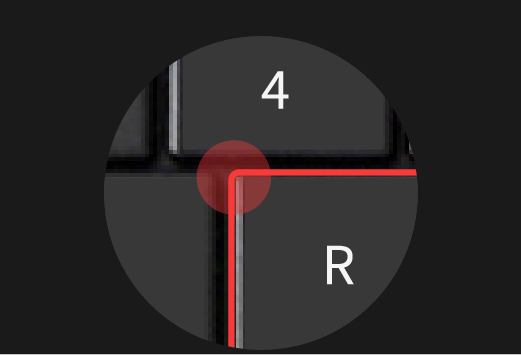
Smooth rounded edges

Comfortable keystroke
Product Specification

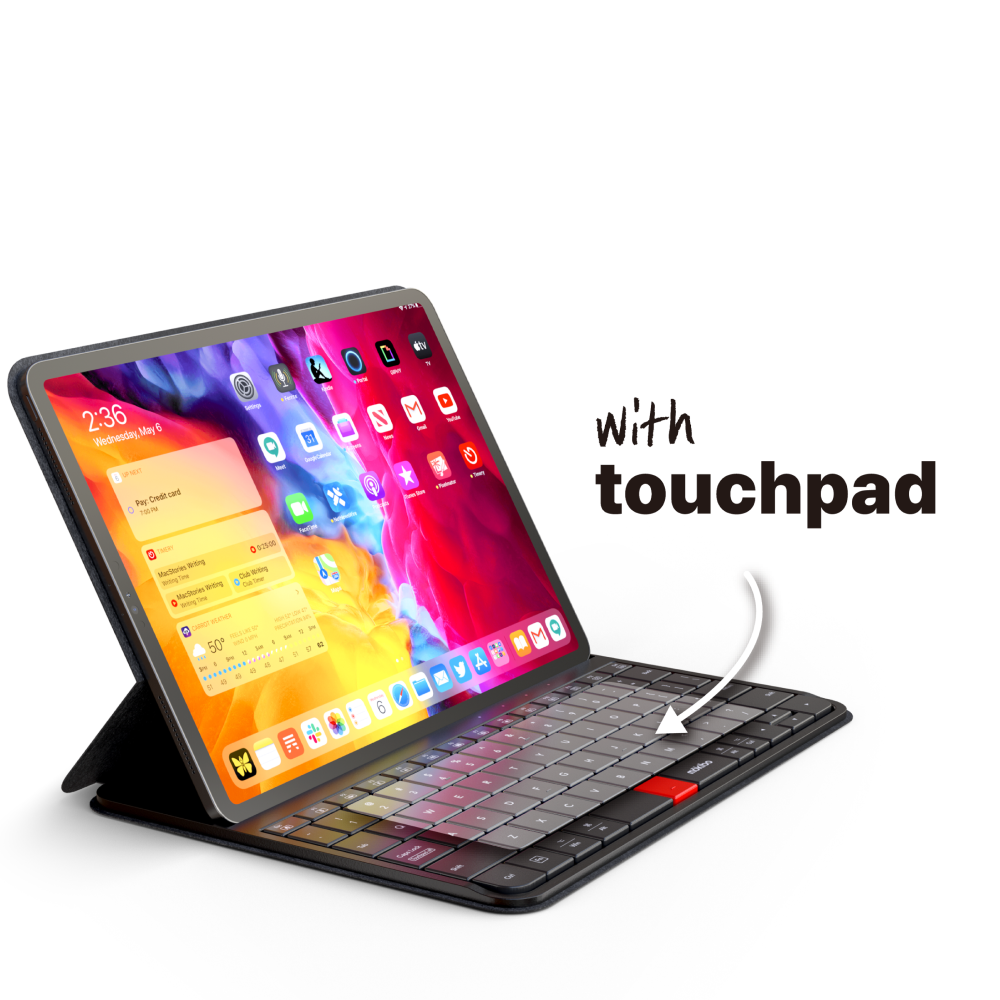
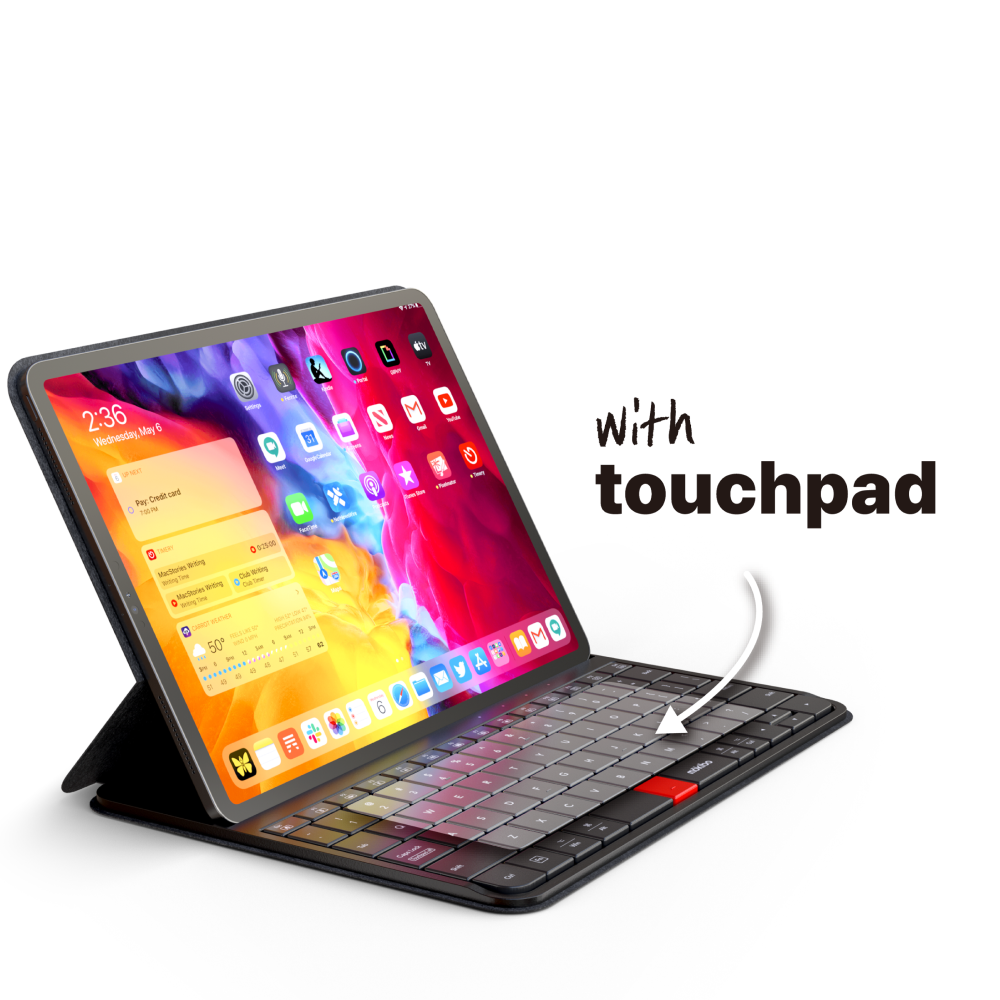

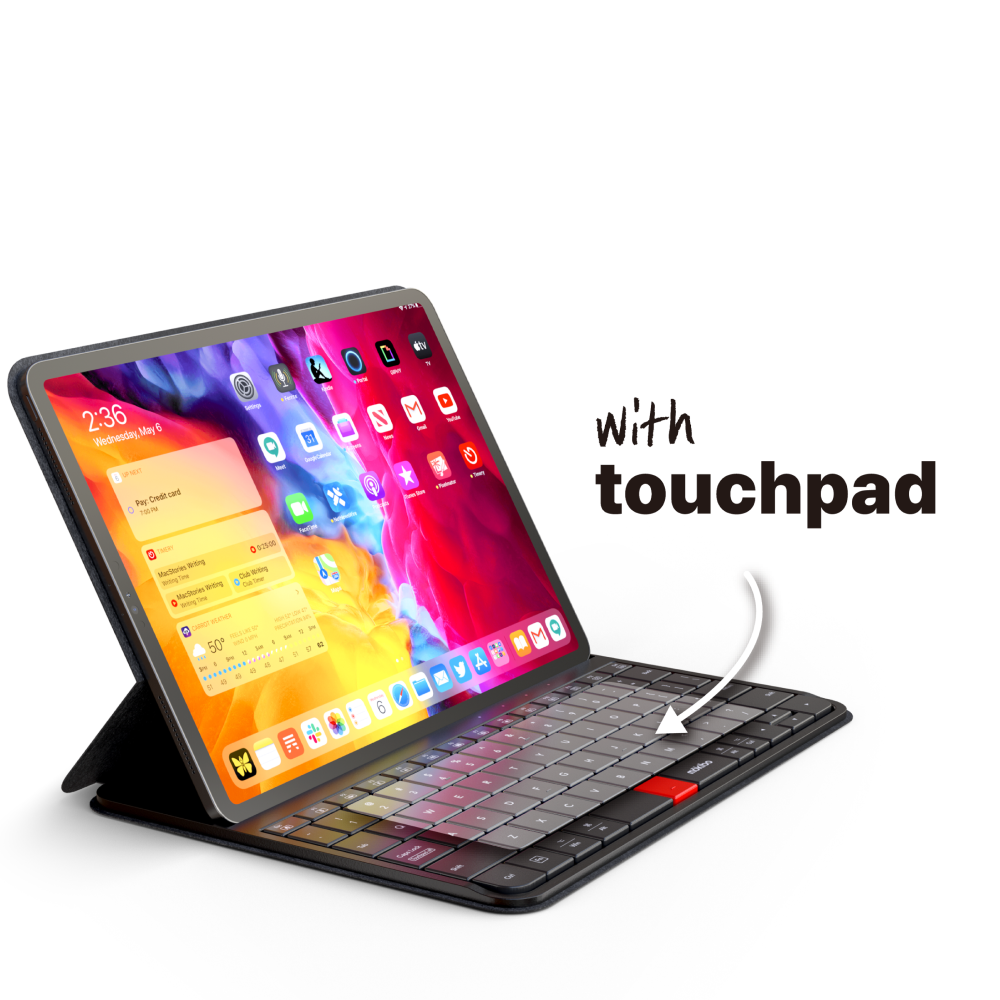
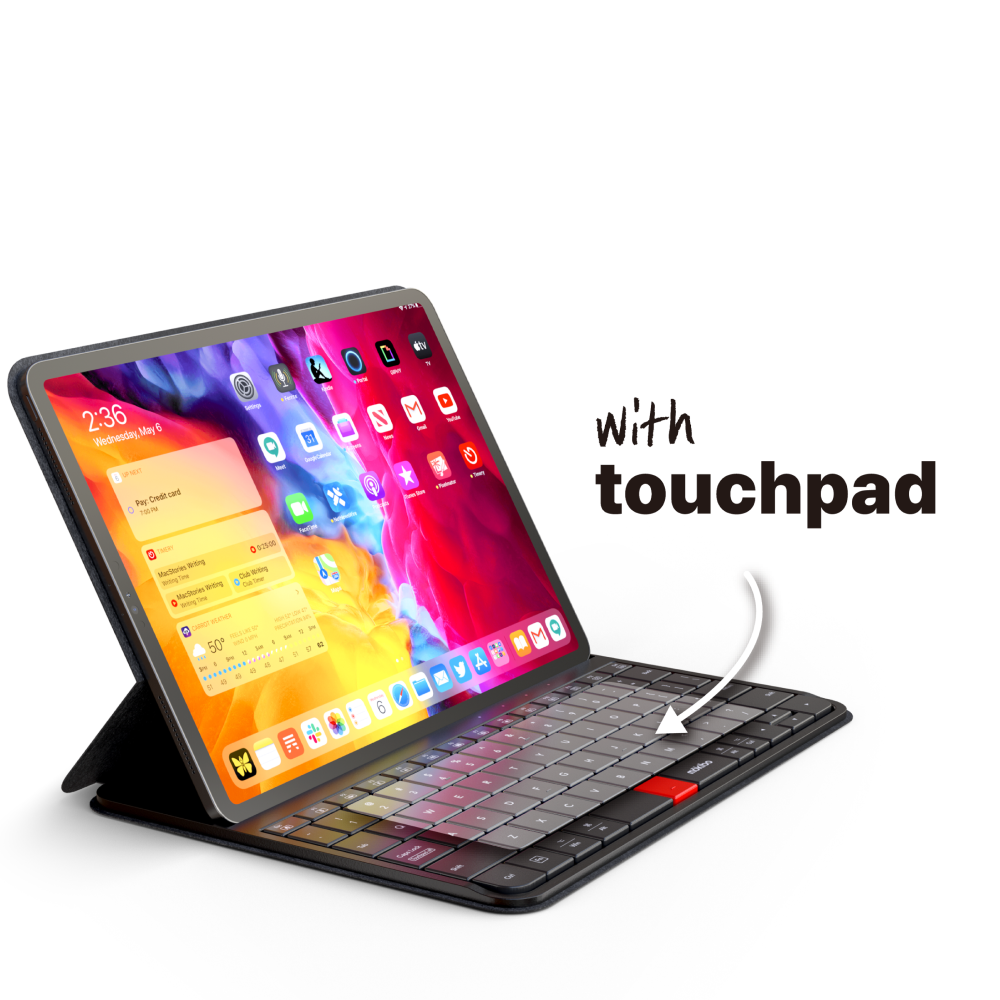
10 x 5.6 x 0.37inch
256 x 142 x 9.4mm
9.9 x 7.4 x 0.37inch
251 x 190 x 9.4mm
11.2 x 8.8 x 0.37inch
285 x 225 x 9.4mm
2.16oz
345g
17.46oz
495g
23.45oz
665g
0.71inch
18mm
0.71inch
18mm
0.74inch
19mm
Smartphone and tablet mounting stand
iPad Pro 11" Keyboard Case
iPad Pro 12.9" Keyboard Case
✓
✓
✓
✓
✓
✓
✓
- Smartphone
- iPad
- Mac
- Android Devices
- Windows Devices
- Smart TV
- Linux
- Steam Deck
- iPad Pro 11" 1st~4th Gen
- iPad Air 4th~5th Gen
- iPad Pro 12.9" 3rd~6th Gen
- iPad Air 13 (M2)
- iPad OS 13 or later
- iOS 13 or later
- MacOS 8 or later
- Android 4.2 or later
- Windows 10 or later
- iPad OS 13 or later
- iOS 13 or later
- MacOS 8 or later
- Android 4.2 or later
- Windows 10 or later
- iPad OS 13 or later
- iOS 13 or later
- MacOS 8 or later
- Android 4.2 or later
- Windows 10 or later
3 Devices
3 Devices
3 Devices
Auto
Auto
Auto
Windows 8 or later : Support Keyboard and Multi point device(Gesture)
Android 4.3 or later : Support Keyboard and Multi point device(Gesture)
MacOS 9 or later : Support Keyboard and Multi point device(Gesture)
iOS 13, iPadOS 13 or later : Support Keyboard and Multi pointing Device(Gesture)
Smart cover integrated fusion keyboard body
BLE 5.2 / 10-meter (33-ft) wireless range. (May vary depending on environment)
Human Interface Device (HID). No software required.
590mAh Li-po, 3.7V, 2.2Wh
Charging 2hrs, Use 60hrs, Sleep 3 months
Type-C (5.0V ~ 32.0V) Cable is not included in the package.
1 finger : Mouse control, Left click, Tab and slide
2 fingers : Scroll, Right click, Pinch / Zoom
3 fingers : Special functions according to operation system. (Example: multitasking gesture)
4 fingers : Special functions according to operation system. (Example: action center)
· FCC ID : 2ATQS-MKB420 · KC : R-C-M31-MKB420 · MIC : R006-000986
Mokibo, Inc.
South Korea
China