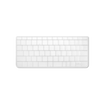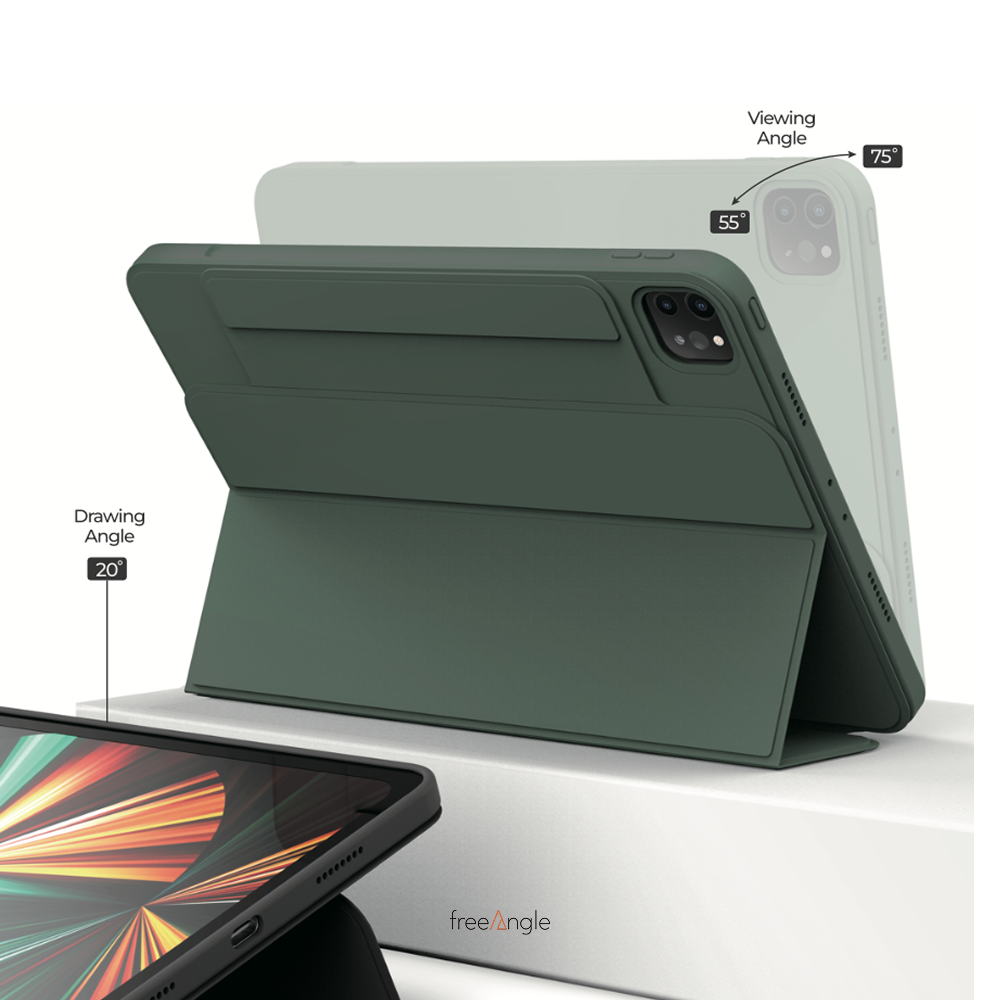





FreeAngle Flex – Adjustable Stand & Protective Bumper Case for iPad
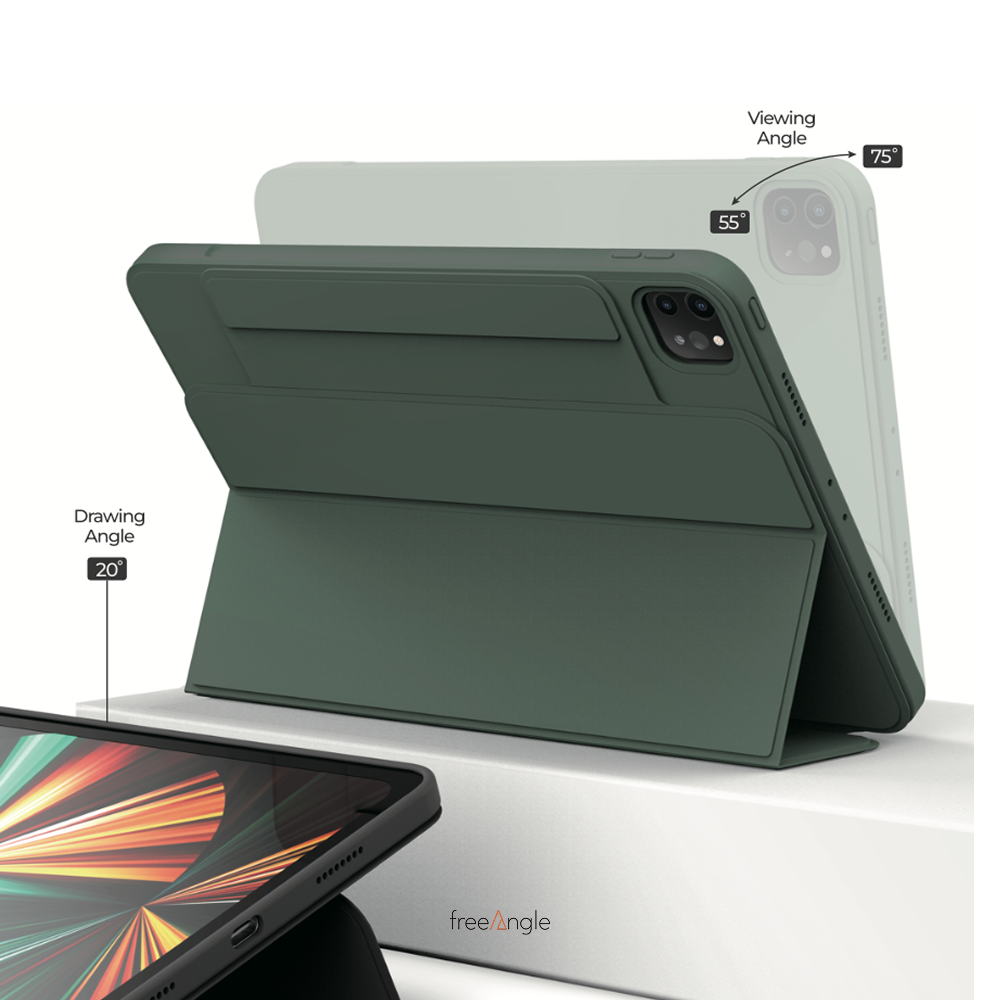
Flip The Panel of The iPad Smart Cover.
Convenient and Smooth Angle Adjustment and One-touch Mode Switching.
The Inconveniences We Hadn't Even Realized.
01. Cable Issue
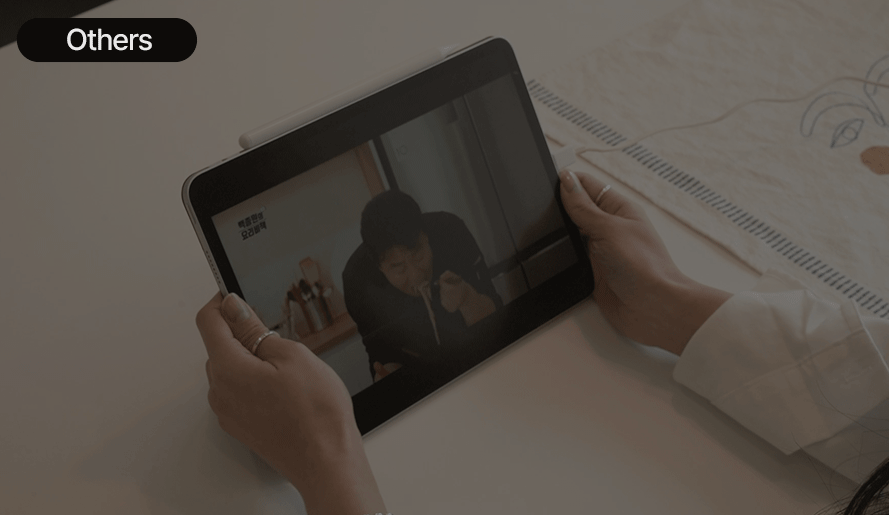
The charging cable that gets tangled and twisted every time you change the angle.
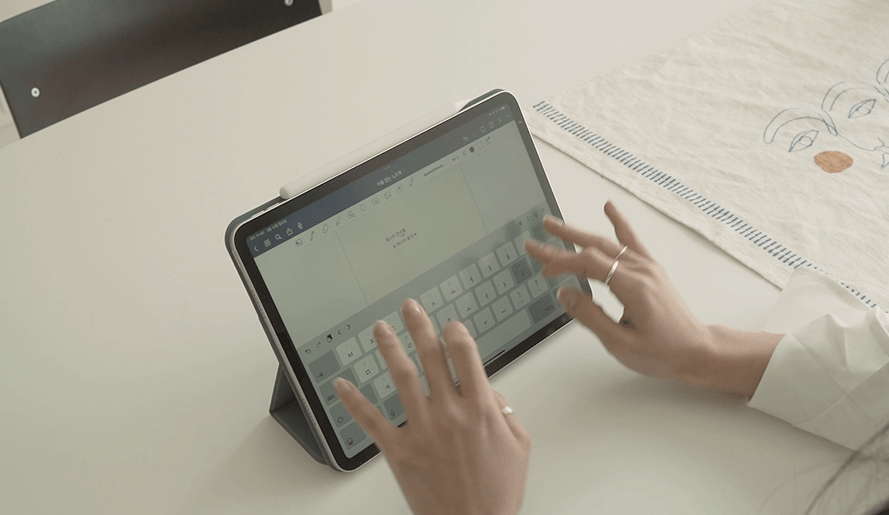
Try adjusting the drawing mode angle without rotating the screen.
02. Pencil Position Is Uncomfortable

The pencil frequently detaching and getting lost, often hitting the ground first.
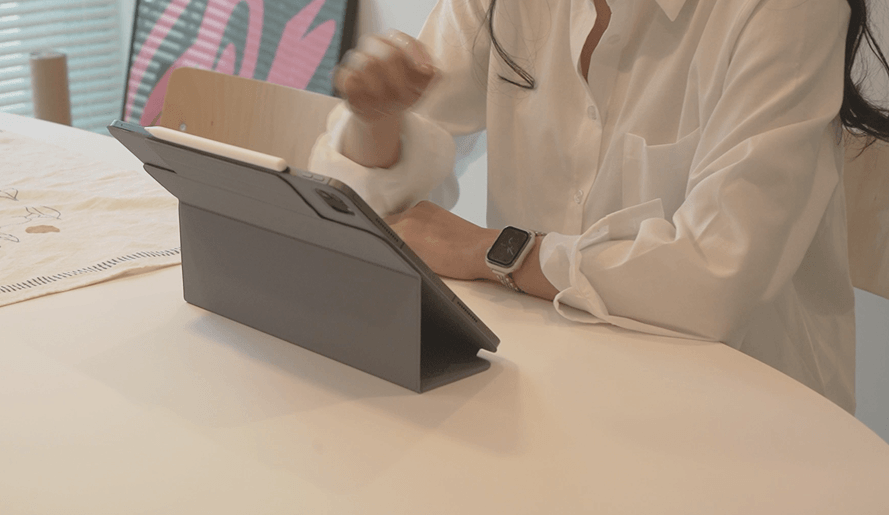
Keep the distance and place the same, just raise the angle slightly!
03. Two Angle Limitations

Since other companies' products only provide two angles, I cannot achieve the angle I want.
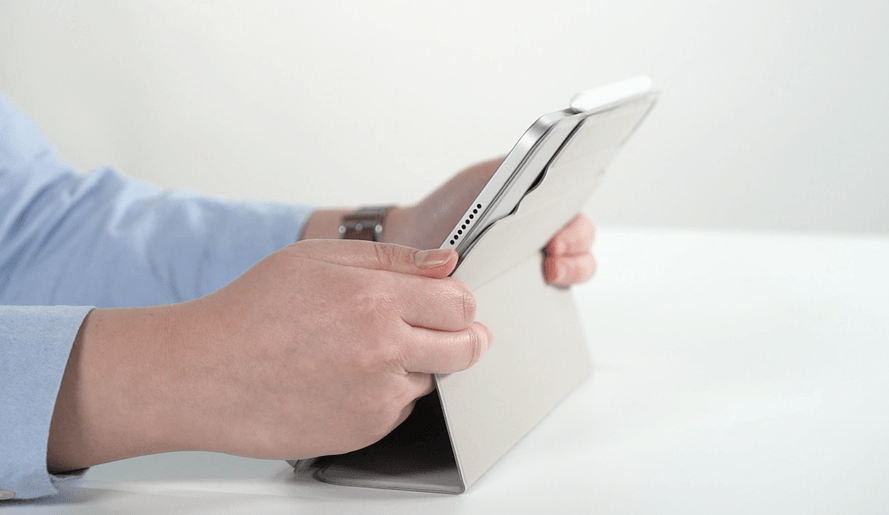
Free from any glare, Subtle angle changes. The difference in delicacy that has never existed before.
01
The FreeAngle Cover Offers A Variety of Angle
No more rotating, lifting, or lowering! Just one simple attachment and you're done.
The Mokibo FreeAngle Cover provides the most optimal viewing angle for me in any situation. Whether I'm watching videos,Working on tasks, Or pursuing hobbies.


Simple and subtle adjustment
Slide two fingers downwards between the adjustment angles to finely adjust the angle according to your needs. This motion allows for more precise adjustments tailored to your usage.
75
Viewing Mode ( 55° - 75° )
The optimal angle for working on your desk or watching videos.
20
Drawing Mode ( 20° )
The most ideal angle for using the pencil or drawing.
02
The Most Optimal Viewing Angle
Slide two fingers downwards between the adjustment angles to finely adjust the angle according to your needs. This motion allows for more precise adjustments tailored to your usage.
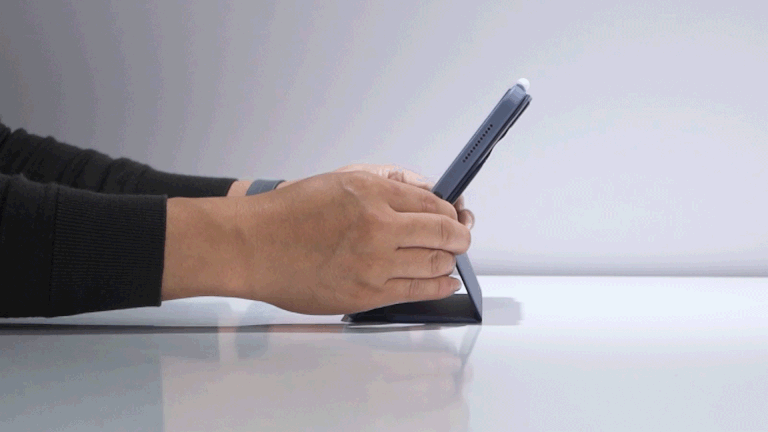
Viewing Mode

Drawing Mode
03
Strong Magnetic Grip
It firmly attaches to the pad. Even if you only hold the cover by itself, the pad won't detach from the cover. Most importantly, you can attach the cover to any magnetic surface like a fridge or a metal bulletin board.

04
It's Slim Yet Sturdy.
The Mokibo FreeAngle Cover is made of a smooth yet durable material that is resistant to scratches, wear, and stains.The lining also provides a soft and gentle touch to further protect the pad. The camera hole of the Mokibo FreeAngle Cover is made of steel to reduce the risk of damage and ensure durability for long-term use. It provides initial protection by allowing a 2mm margin at the edges. This extra space offers an additional layer of protection for the pad in various environments.
05
From Neutral Colors to Pastel Hues.
You can choose from a total of 5 color options according to your preferred mood. From clean neutral tones to vibrant pastel hues, We've prepared a variety of colors to suit your preferences.

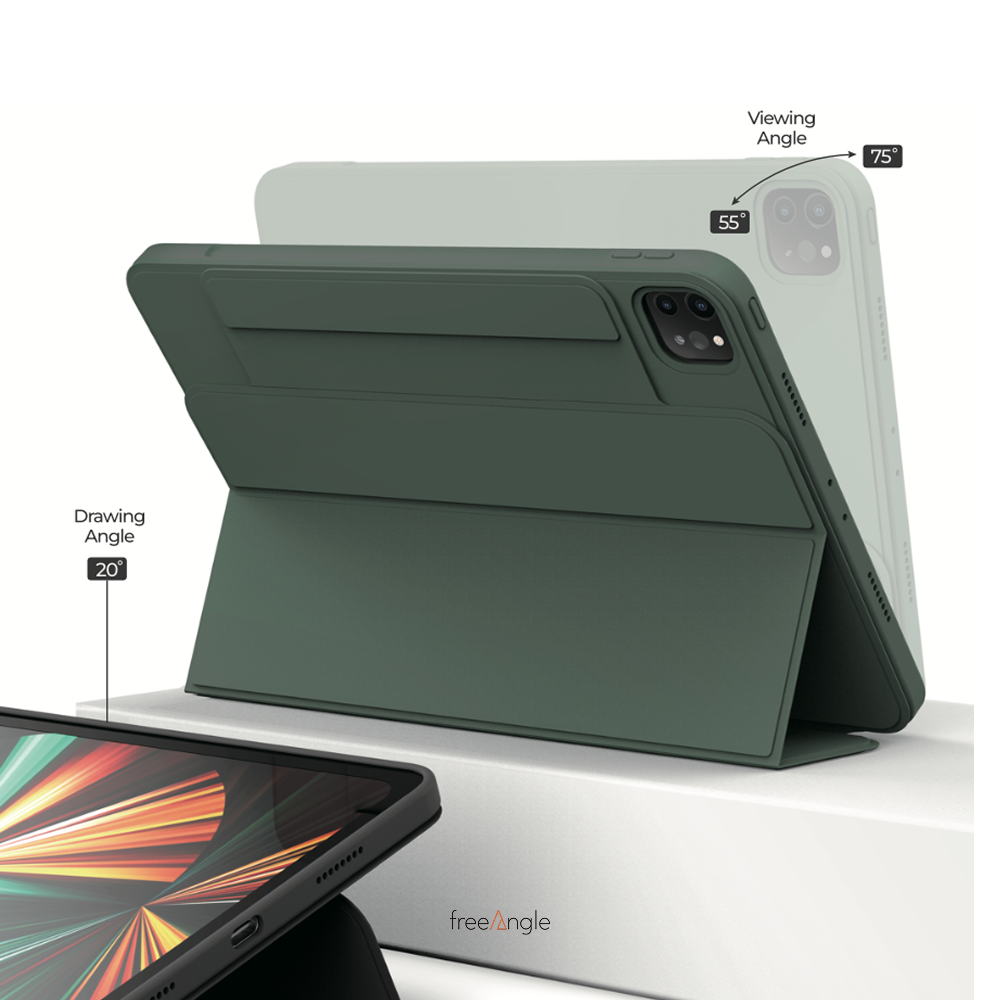
Stand Cover
Stand Cover + iPad Bumper Case
- Light grey
- Pastel Pink
- Grey Blue
- Grey Green
- Black
- Light grey
- Pastel Pink
- Grey Blue
- Grey Green
- Black
- iPad Mini (6~7th)
- iPad Air 11 (M2, M3)
- iPad Air (4~5th)
- iPad 10, iPad 11
- iPad Pro 11" (1~5th, M4)
- iPad Pro 12.9" (3~6th)
- iPad Air 13(M2, M3)
- iPad Pro 13(M4)
- iPad Mini (6~7th)
- iPad Air 11 (M2, M3)
- iPad Air (4~5th)
- iPad 10, iPad 11
- iPad Pro 11" (1~5th, M4)
- iPad Pro 12.9" (3~6th)
- iPad Air 13(M2, M3)
- iPad Pro 13(M4)
FAQ
Need help after ordering? Check this first
Q. The magnets don't seem strong enough to hold my iPad securely.
Freeangle has strong magnetic force.
However, if you select the wrong model, it may not be compatible with your iPad.
Please make sure to double-check your iPad model before choosing the right Freeangle case.
Q. I can't freely adjust the iPad angle.
A. Please don’t fold the cover into a triangle like traditional cases.
Instead, unfold the pencil cover flap and attach it flat to the back.
Then, pull gently to adjust the angle to your preference.
For details, please refer to the image below.
Q. Can I use the Case Cover by attaching it directly to the iPad without the bumper case?
A. No, the Case Cover must be used together with the bumper case.
Q. Can the Flex model support vertical standing?
A. Yes, the Flex model supports vertical standing.
Q. Can I charge the Apple Pencil with the Flex case on?
A. Yes, charging is supported. However, since the case includes a bumper that wraps around the iPad, charging may not work properly if your Apple Pencil has a cover, is not an official Apple product, or if the protective film on both sides of the bumper has not been removed.
How to Use

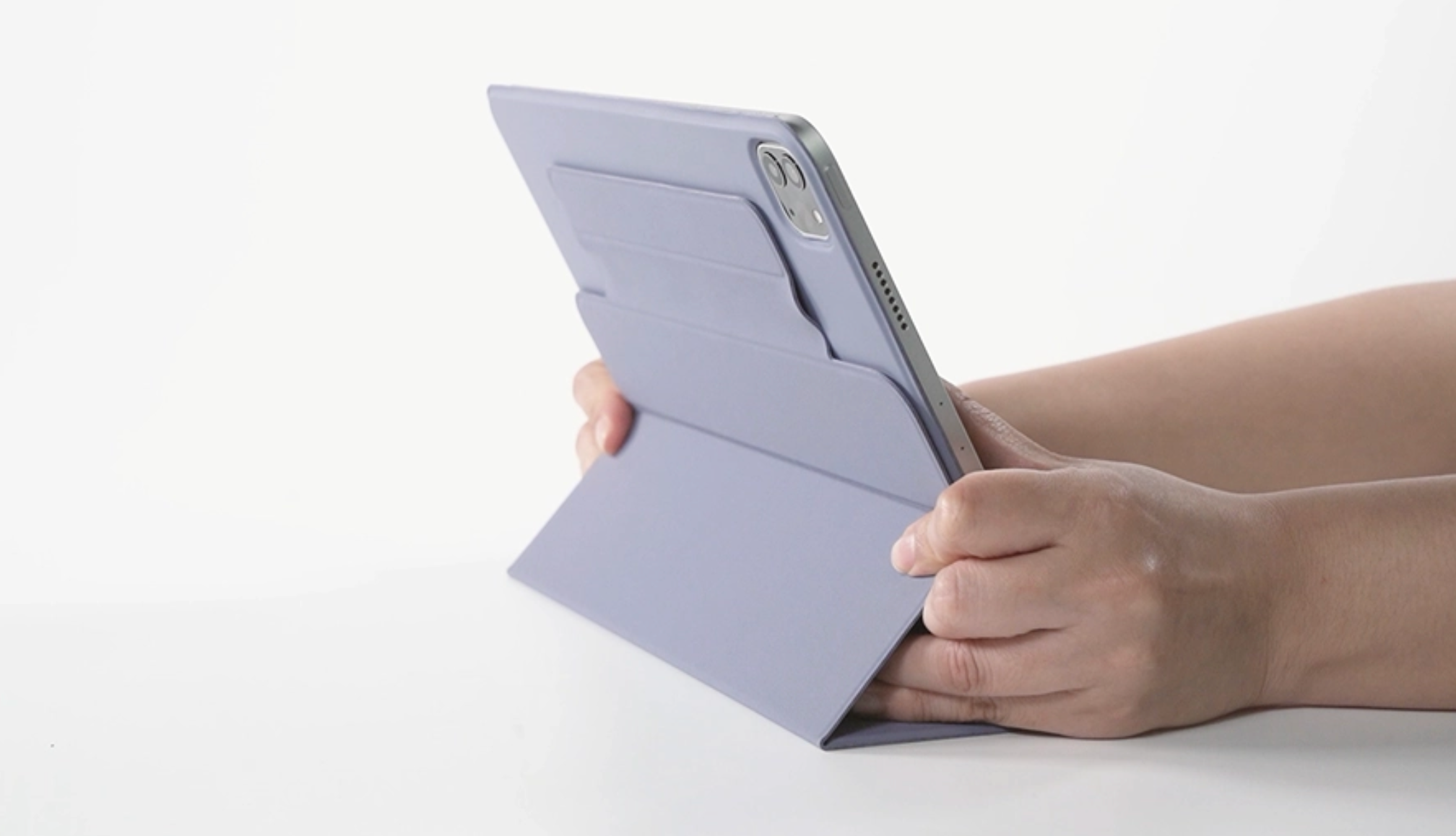

step 1
Please unfold the pencil flap and press it flat against the back.
Step 2
Press both sides and pull gently to adjust the angle that fits you best.
Step 3
When switching to drawing mode, attach the cover upward first, then slide the back part smoothly.